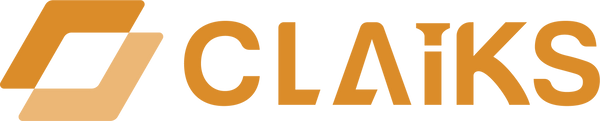Does your neck hurt after a long day at work? Do you feel stiffness in your shoulders or an ache in your lower back when you get up from your desk? These common problems often come from poor posture habits that many of us develop without realizing it. When you check your phone, work at your desk, or sleep in certain positions, you might be putting extra stress on your spine. But there's good news - by fixing these everyday posture mistakes and making simple changes to how you sit and move, you can prevent pain and keep your spine healthy.
Common Posture Mistakes That Damage Your Spine
Slumping in Your Chair
When you slump in your chair, your lower back curves outward instead of maintaining its natural inward curve. This position puts extra pressure on your spinal discs - the cushions between your vertebrae. Over time, this added stress can lead to persistent back pain and might even damage your spinal discs.
Tilting Your Head Forward to Look at Screens
Constantly bending your neck to look at your phone or laptop strains the muscles that support your head. Your head weighs about 10-12 pounds when properly aligned, but tilting it forward multiplies this weight on your neck muscles. This strain often leads to a condition called "tech neck," causing neck pain, headaches, and stiffness.
Hunching Your Shoulders Forward
Poor shoulder posture creates a chain reaction in your upper body. When your shoulders roll forward, some chest muscles become too tight while upper back muscles grow weak from being constantly stretched. This muscle imbalance makes it harder to take deep breaths and can cause upper back pain.
Crossing Your Legs While Sitting
Sitting with crossed legs might feel comfortable, but it throws your hips out of alignment. One hip sits higher than the other, forcing your spine to curve sideways to compensate. This position also reduces blood flow to your legs, which may contribute to varicose veins if you sit this way regularly.
Lying Face Down When Sleeping
Sleeping on your stomach forces you to turn your head to one side all night, putting strain on your neck muscles. This position also makes it impossible to maintain proper spine alignment, as your lower back often arches too much. The result is often morning stiffness and potential long-term neck and back problems.
4 Ways to Test If You Have Poor Posture
1. Look for the Slouch Mark on Your Chair
Stand up and look at your chair. Do you see a dent sloping backward in your seat cushion? This shows you're slouching instead of sitting up straight. Now sit down and have someone take a side photo of you working. Check if your ear is directly above your shoulder - if it's forward, you have "forward head posture."
2. Press Your Back Against a Wall
Stand with your back against a wall, keeping your head and buttocks touching it. Can you fit more than one finger's width between your lower back and the wall? Are your shoulders touching the wall naturally, or do you have to force them back? If there's a large gap or shoulder strain, you likely have rounded shoulders.
3. Spot Your Uneven Hips
Sit in your usual position. Notice which leg you typically cross over the other. Now stand up and look in a mirror - is one hip higher than the other? This asymmetry often comes from habitual leg crossing. Also check if your toes point straight ahead or turn outward when standing naturally.
4. Check Your Morning Pain Spots
Pay attention when you wake up. Neck stiffness on one side suggests poor sleeping posture. If your lower back feels more stiff or painful in the morning than at night, your mattress or sleeping position might be the problem.
How to Fix Your Poor Posture: Step-by-Step Guide
Adjust Your Work Station for Perfect Posture
For your lower back support, place a small cushion or rolled towel behind it while sitting. Raise your laptop screen to eye level using a few stacked books - this simple fix prevents neck strain. Your feet should rest flat, so use a sturdy box as a footrest if they don't reach the floor. Keep your mouse, phone, and other frequent-use items close to prevent reaching and twisting your spine.
Loosen Tight Muscles with Office Stretches
Squeeze your shoulder blades together gently, hold for five seconds, then release. This movement helps reset your shoulders from their forward-hunched position. Stand with your back against a wall, perform slow arm raises to strengthen the muscles that keep your shoulders properly aligned. Between tasks, tuck your chin slightly to realign your neck - this small movement helps prevent that forward-head position common with desk work.
Hold Your Phone and Sleep in Spine-Safe Positions
Hold your phone at eye level instead of looking down - your neck will thank you. When sleeping on your side, place a pillow between your knees to maintain proper hip and spine alignment. Get up from your desk hourly for a brief walk to reset your posture. Create a simple reminder - every time you check your phone or pass through a doorway, pull your shoulders back and stand tall.
Release Back Pain with Simple Tools
Roll a tennis ball against your tight back muscles using a wall for pressure control. When stiffness sets in, try the child's pose - kneel down, stretch your arms forward, and gently extend your back. For neck tension, slowly roll your head from side to side. Alternate between ice packs for sharp pain and heat therapy for stiff muscles. These targeted relief methods work while you build better posture habits.
How to Take Your Posture Correction Further with a Standing Desk
While the posture fixes we just covered can help at a regular desk, many people find a standing desk offers additional benefits for their spine health. Here's how it complements our previous solutions:
Creates Natural Spine Alignment
When you stand, your spine naturally finds its proper S-curve alignment - something that's harder to maintain when sitting, even with proper support. This position distributes your body weight evenly along your spine, taking pressure off your spinal discs. The standing position also helps decompress your vertebrae after long periods of sitting.
Promotes Dynamic Movement
Unlike sitting at a fixed desk, a standing setup encourages subtle movements throughout the day. These natural weight shifts and position changes keep your muscles engaged without strain. You can easily step back to stretch, shift your weight, or change positions - movements that complement the desk exercises we covered earlier without requiring dedicated stretch breaks.
Strengthens Support Muscles
Standing engages muscle groups that remain inactive while sitting. Your hip, leg, and core muscles work together to maintain balance and posture. This constant, gentle activation strengthens the muscles that support proper spine alignment. Over time, this increased muscle engagement helps correct the imbalances that developed from prolonged sitting.
Transitions Between Positions
The real benefit comes from alternating between sitting and standing throughout your day. This variation prevents any one position from creating strain. You can start with short standing periods after your stretch routines, then gradually increase the time as your muscles adapt. This flexibility lets you choose the best position for different tasks while maintaining good posture.
Protect Your Spine with Better Posture!
Your spine can get hurt by bad alignment, but it's easier than you think to fix. Set up your desk first. Move your screen and make sure your back is supported. Also, keep your feet flat. Stretch a few times a day, and pay attention to how you sleep and hold your phone. Try a standing desk to give your back more room to move for extra help. If you make these small changes every day, they will help your spine stay healthy and pain-free.
_1944x.png?w=2000&h=1418)