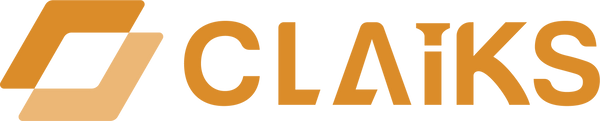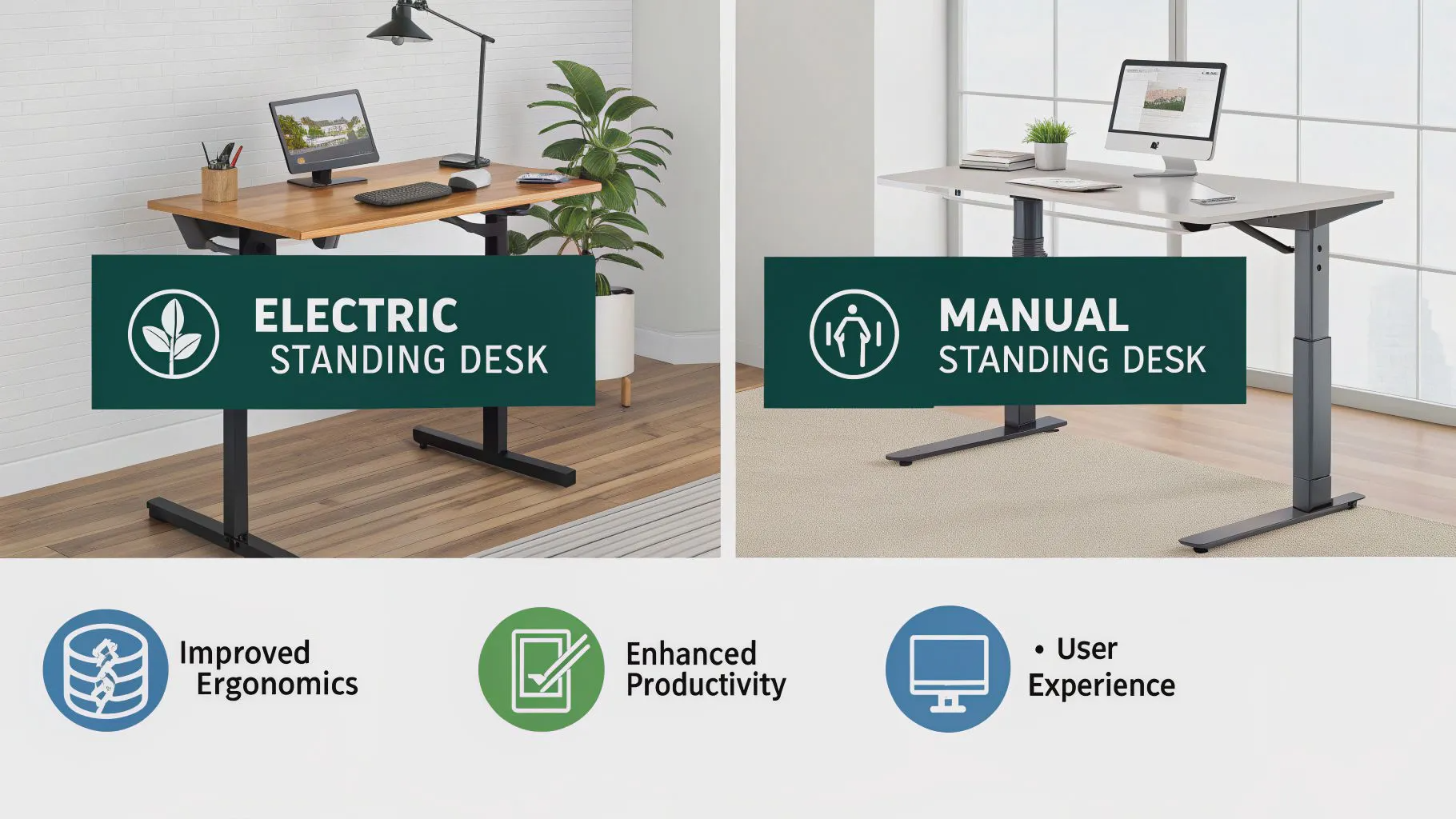ClaiksOfficial
•
Jan 15, 2025
One out of every four American adults spends over eight hours per day sitting down, and four out of every ten get no regular exercise whatsoever - not even moderate exercise. Even if you do exercise, all those extended periods of sitting at work, on the bus or train, and at home can still hurt your health. The shift to office work, greater use of screens, and more sedentary daily habits has brought about sinister health risks, from heart disease to diabetes. But reality check: adding more movement to your everyday routine can prevent your health from suffering serious damage.
Why Are We Sitting More Than Ever?
Screens Are Everywhere
We spend hours watching TV, working on computers, and using tablets. Simple tasks like shopping, banking, and talking with friends now happen with a few clicks, meaning we move less throughout the day.
Most Jobs Keep Us at Our Desks
Factory and farm work that kept people active have largely been replaced by office jobs, where we sit at desks all day. Remote work has made this even more common. Working from home cuts out daily movements like walking to transit stops, moving around the office, or going to meetings.
Cities Are Built for Cars, Not Walking
Most cities are designed around driving, with few safe places to walk or bike. Many neighborhoods don't have good sidewalks or bike lanes. Even short trips that people used to walk - to stores, schools, or friends' homes - now usually mean getting in a car. While public transit helps the environment, it also means more time sitting during commutes.
Sitting Too Much Can Harm Your Body and Mind
Extended Sitting Damages Heart Health
Too much sitting affects your heart health and metabolism. When you sit for long periods, your body burns fewer calories compared to standing or moving, which can lead to weight gain. Prolonged sitting also reduces blood flow and affects how your body processes fats.
Daily Long Sits Lead to Back and Joint Pain
Hours of sitting strain your spine and joints. Poor posture while sitting compresses your spinal discs and often causes back pain. Your hip muscles and hamstrings become tight from lack of movement. Many office workers develop neck and shoulder problems from computer use.
Regular Long Sits Affect Mental Health
Research shows extended sitting time with increased anxiety and depression symptoms. When screen time replaces in-person social activities, it can lead to feelings of isolation. Moving regularly throughout the day helps improve mood and reduce stress.
Daily Long Sits Raise Disease Risks
Extended sitting affects blood sugar control and insulin function, increasing diabetes risk. Regular sitting also affects blood pressure and cholesterol levels.
These health effects often develop slowly and may not be noticeable at first. However, they can become serious over time, which makes it important to develop better movement habits early.
Who Faces the Highest Sitting Time?
Students Sit Most of Their Day
From school classes during the day to evening homework, students now spend most of their time sitting. Entertainment screen time has become a substitute for after-school active play. Brief intervals between classes and physical education class, which many schools have reduced, are the only moments most students have to get moving.
Office Workers Rarely Leave Their Chairs
Office employees sit from 9 to 5 with little chance to stand up and walk around. Telecommuters can sit even longer since they don't have to go to meeting rooms or a break room. After work, they also sit on their way home and during evening relaxation time.
Video Gamers and Heavy Tech Users Stay Still
Individuals who spend hours playing games or on technology tend to sit for hours. Teenagers and adults are included, those who sit to play on the computer or a gaming system. Most indicate losing time and sitting for hours straight without rest.
Commuters Spend Hours Sitting in Transit
People with longer commuting times accrue extra sitting. Commuters who drive and/or take the train or bus generally start and stop their day with significant amounts of sitting time. People with hourly or greater daily commutes are likely adding 2+ hours of sitting time to the otherwise sedentary workday.
Simple Solutions to Break Up Your Sitting Time
1. Take a 5-Minute Break Every 30 Minutes at Your Desk
Your phone can be your movement ally. Set an alarm for every 30 minutes as a reminder to stand up and stretch. During phone calls, pace around your workspace - this simple change can add up to 45 minutes of movement in a typical workday. Between tasks, a quick walk to a bathroom on a different floor or a trip to refill a small water bottle keeps your body active throughout the day.
2. Switch to an Ergonomic Standing Desk for 2 Hours Each Day
Remote workers can transform their home office with minimal effort. A laptop on a kitchen counter creates an ergonomic standing desk for a couple of hours each day, or you can invest in an adjustable standing desk for more flexibility. The space between video meetings offers perfect opportunities for quick household tasks - sorting laundry, loading the dishwasher, or tidying up. A separate lunch spot, even just at your kitchen table, ensures you leave your desk regularly.
3. Get Off One Stop Early on Your Commute
Your daily commute holds untapped potential for movement. The last stop before your workplace can become your new starting point for a brief morning walk. In parking lots, the farthest spaces offer a chance for extra steps. Public transit riders might find themselves with time for gentle exercises while standing on the bus or train. Once a week, when weather permits, cycling to work adds variety to your routine.
4. Start 25-Minute Meetings Instead of 30
Companies play a crucial role in supporting movement. Meeting schedules with built-in 5-minute breaks allow everyone time to stretch and move. Adjustable desk stands, while a modest investment, enable employees to alternate between sitting and standing throughout the day. A dedicated lunch walking group transforms social time into active time, strengthening both bodies and workplace connections.
The Benefits of Breaking Up Sitting Time
Moving More Makes Daily Tasks Easier
Waking up every hour or so really does make a difference in how you feel. That stiff neck from staring at your monitor starts to relax. Going up the stairs to your apartment doesn't get you quite so winded. Your back isn't as sore when bending down to get your children's toys. Even bringing the groceries in from the car is not as much of a chore when you are getting your body loose and moving throughout the day.
Your Workday Flows Better
Those drowsy afternoon hours following lunch are simpler to get through when you alternate with some activity. You're more likely to participate during afternoon meetings following a short walking break. Emails are simpler to reply to after a short walk to the water cooler. Many people find they problem-solve faster after having stepped away from their desk for several minutes.
Small Changes Support Your Health
Regular movement throughout your day adds up. Taking the stairs instead of the elevator, walking while on the phone, or standing during video calls - these small actions help your body stay healthy. When combined with other good habits, these movements help maintain your strength and energy for daily activities.
Your Evening Mood Improves
Less sitting time also makes you feel better after work. Instead of being tired when you get home, you've got more energy to make dinner or play with the kids. Weekend activities like gardening or shopping are more enjoyable when you're not aching from sitting all week. Most people also sleep better when they've been more active during the day.
Get Up and Move - Your Health Depends on It!
Reducing sitting time isn't about heeding medical recommendations - it's about improving your daily life. The changes don't need to be significant. Start with a few minutes of movement every hour, walk between tasks to take breaks, or stand for some phone calls. Every bit helps to protect your heart, strengthen your body, sharpen your mind, and boost your mood. While our modern lifestyle renders sitting easy, the choice to get moving is yours.